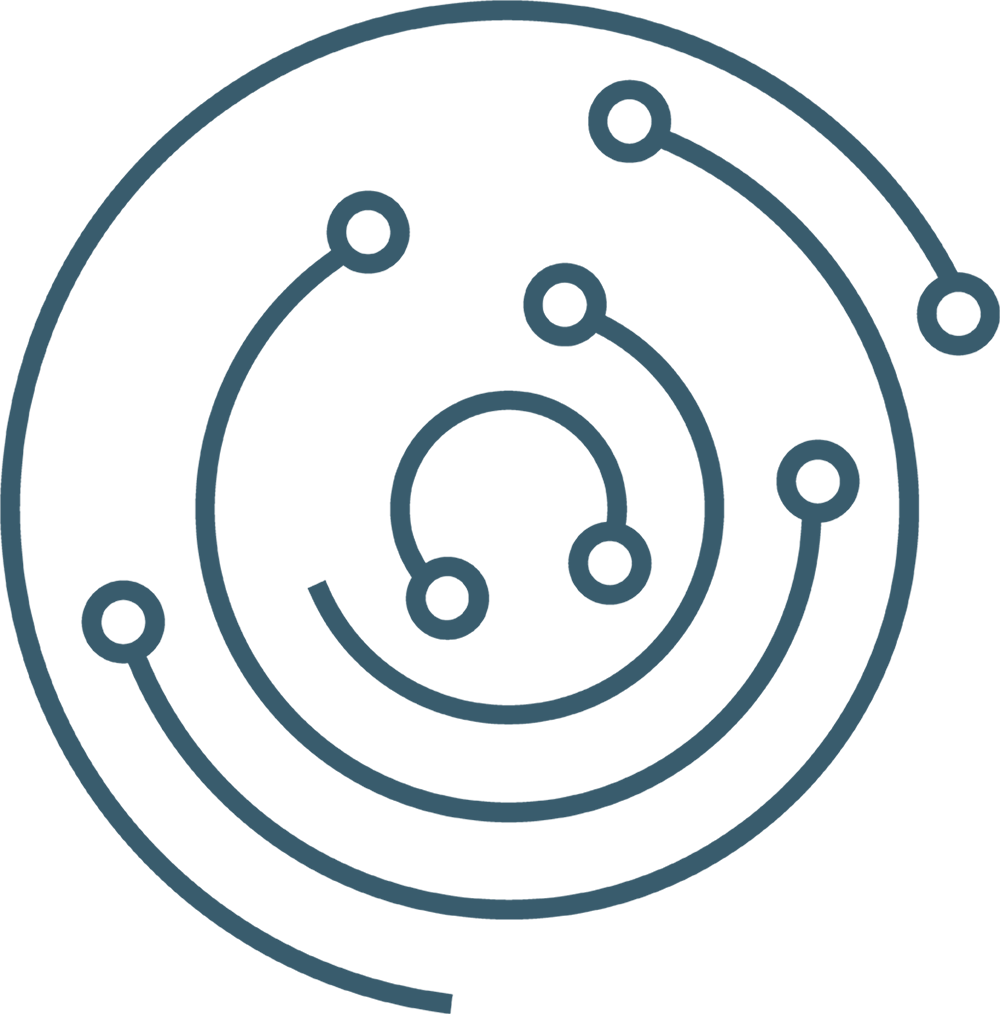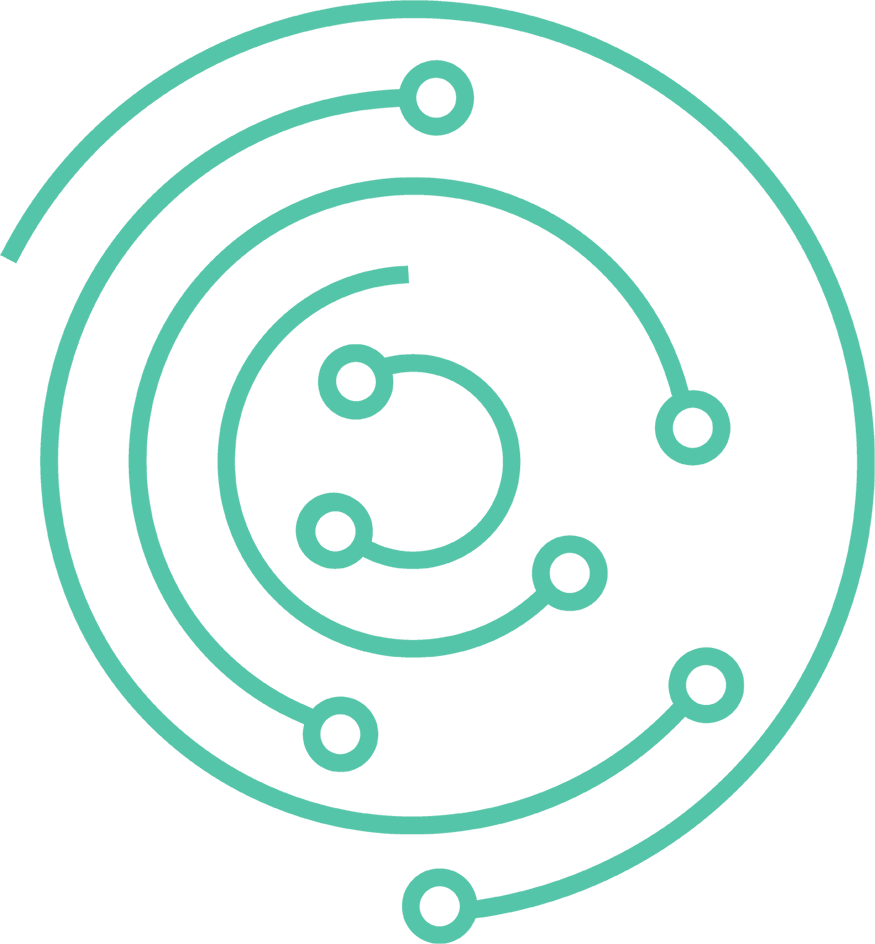Resources and Tips to Stay Safe Online
We want you to be as safe and secure as possible. Here’s information, resources, and tips from the National Cyber Security Alliance to help you protect yourself in the online world and prevent these threats.

Keep a Clean Machine
Keep all software on your internet-connected devices – including computers, smartphones, gaming systems, and tablets – up to date to reduce risk of infection from viruses and malware
You have access to free anti-virus software as well as other security products and services. Please click on your service provider to learn more:
The National Cyber Security Alliance also has information and tips to help you keep a clean machine:
Protect your Personal Information
Safeguarding your personal information by having strong passwords and enabling additional authentication tools is an important way to avoid being a victim of cybercrime.
Managing your own privacy is important. These privacy tips can help you, your family and friends be privacy-savvy and stay safer online.
Here are some tips to help you create strong passwords and secure your accounts from the National Cyber Security Alliance.
Learn more about ID theft, fraud, and how you can prevent cybercrime.
In addition to using parental controls to protect children when online, parents should also consider enabling the security software provided by their cable company or Internet provider.
Own your Online Presence
The things you do online make an impact offline. Create a strong and positive reputation for yourself by following These Simple Tips, such as Share with Care and Personal Info is Like Money, from the National Cyber Security Alliance.
Online Security Software to Consider
This software, which can differ from company to company, typically provides these types of protections:
Firewall
To stop intruders, block malicious programs, and help to protect your personal information.
Anti-Virus
Automatic protection against existing and new viruses, worms and Trojan horse programs.
Anti-Spam
Protects against unwanted e-mails, which may contain viruses, phishing links, or inappropriate content.
Anti-Phishing
Phishing is a popular technique used in online identity theft and virus spreading. Anti-phishing software protects against phishing attacks and other types of fraud attempts.
Anti-Spyware
Assists with keeping malicious and unwanted spyware from your family’s computer and prevents the gathering of information, tracking of your Internet activity or theft of personal data.
For additional information about the security software your local cable company provides customers to keep families safe online, visit your company’s online customer support page.