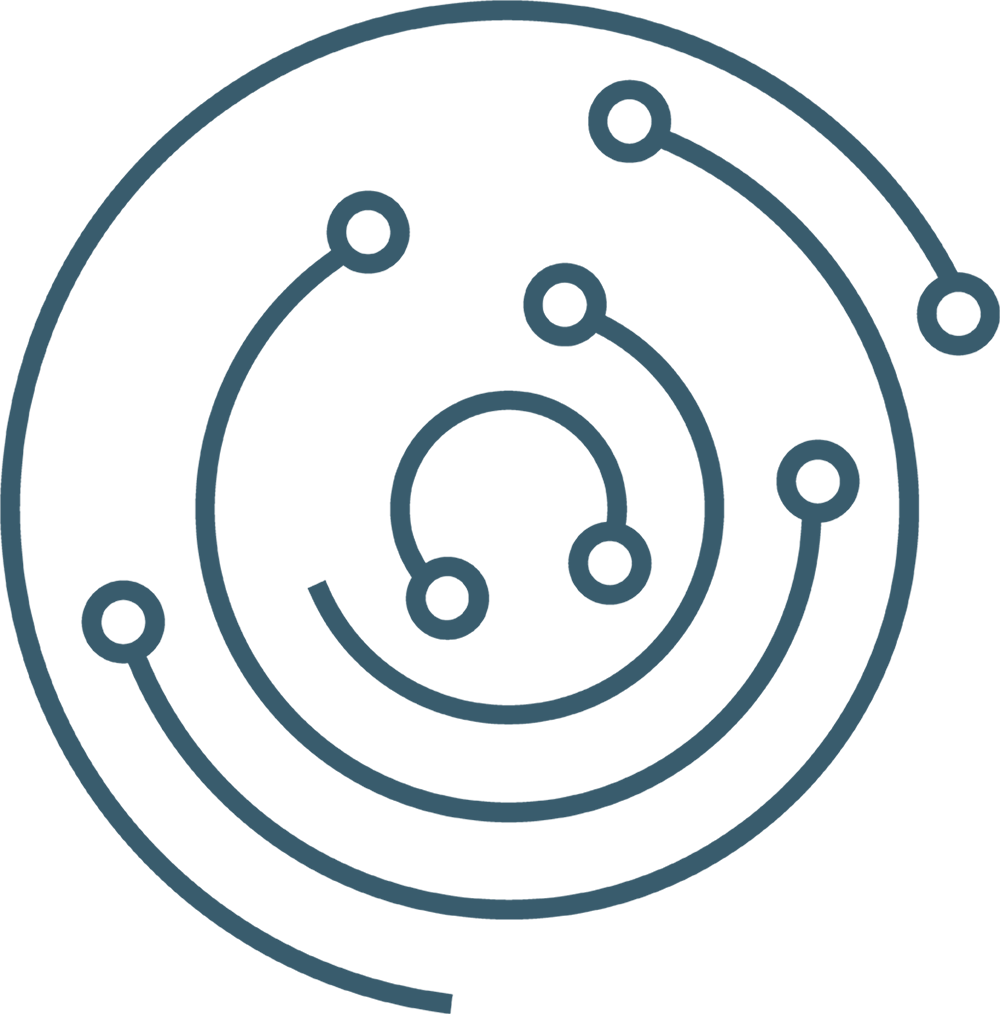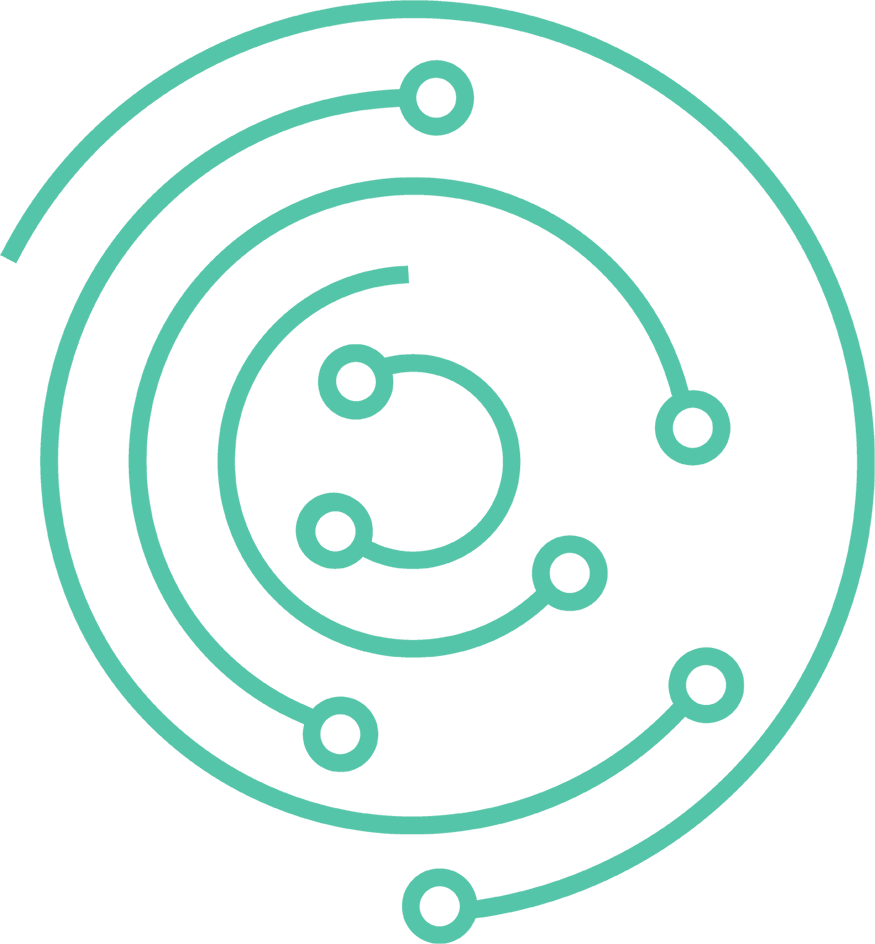Take Control of Your Family's TV Experience
It has never been easier to manage which programs and channels are seen on your family’s screens.

Channels
You can select one or more channels to block. Once you do, the channel(s) will be blocked at all times unless viewing is authorized by the use of a Personal Identification Number (PIN) that you create.
Time
Lock all programming during specific hours on certain days, like after school or late at night.
Programs and Titles
You can select the individual programs, series, and titles you want to block by date, time, channel, TV rating or content rating.
TV Ratings
You can block all programs that have received a certain TV rating(s). Be aware that some programs, such as live sports events, newscasts and public affairs programs have not been assigned ratings. TV Parental Guidelines
Moving Ratings
You can block all films that have received a certain movie rating(s). Premium channels like HBO and Showtime air unedited movies that carry the original MPPA movie ratings.