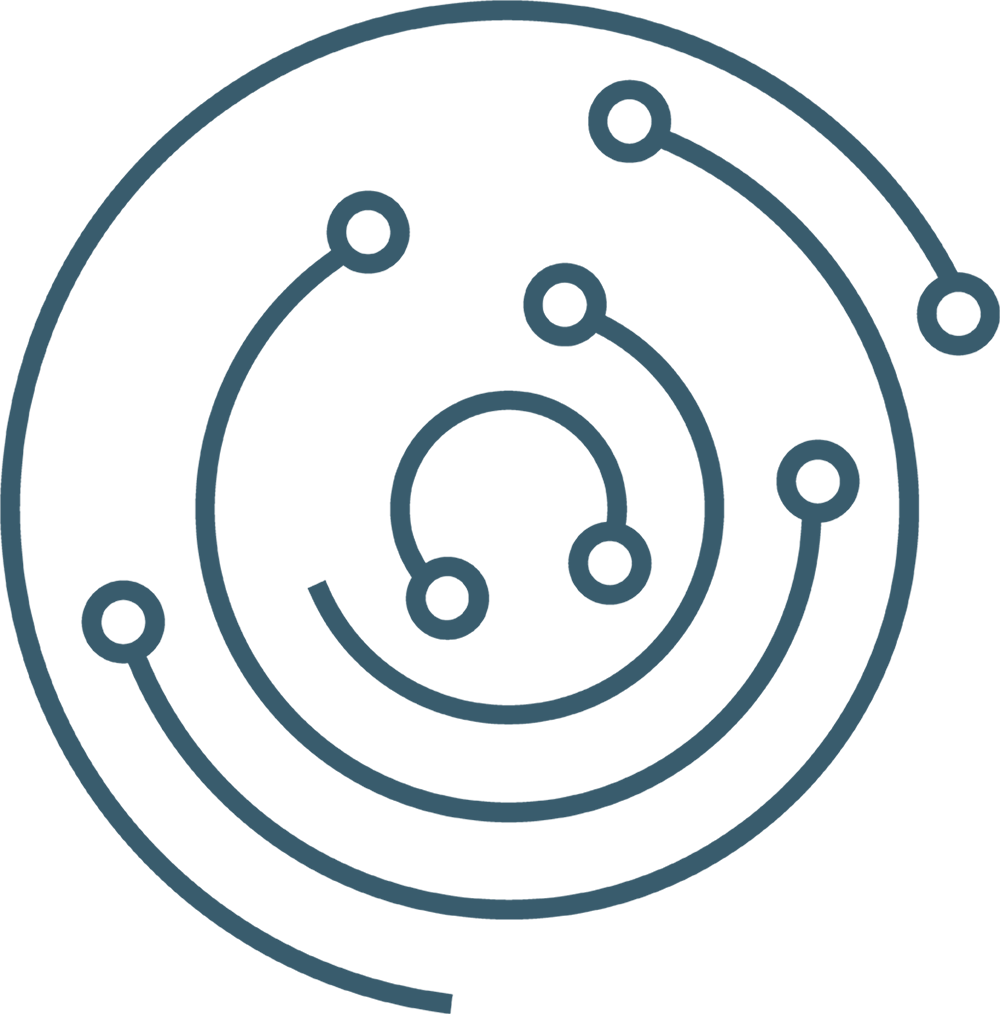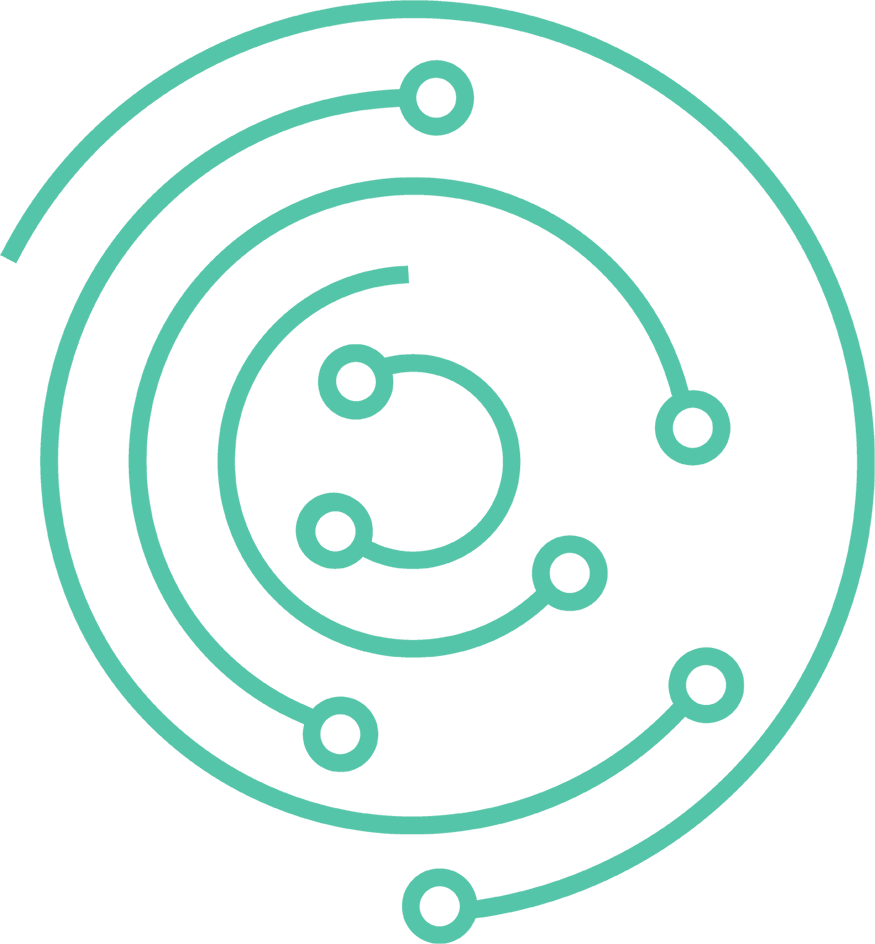Control Which Channels Your Family Sees
Depending on your cable company, set-top or streaming box, television set, or app that you are using, there are different alternatives available that let you block out specific programs, block entire channels, or restrict viewing based on a ratings system.

Cable Box
Visit your cable company’s website for more specific information about parental controls.
- Charter Spectrum Guide, ODN/MDN Guide, iGuide, Passport Guide
- Comcast Xfinity X1
- Cox Basic Box, Contour TV, Cox TV
- GCI Cable Converter Box, GCI TiVo
- Hood Canal Communications
- Mediacom Xtream
- Midco DVR and Digital Receiver, Midco HD Adapter, Midco TiVo
- Service Electric Cablevision DTA, Service Electric Cablevision TiVo (page 24)
Streaming Apps
Visit these for specific information about streaming app parental controls.
- Charter Spectrum TV app
- Comcast Xfinity Stream app
- Cox Contour app
- Disney+
- GCI Yukon TV
- Paramount+
- Peacock
- Midco
- Mediacom
Don’t Have a Box?
You may be able to block programming with your TV’s V-Chip.
The V-Chip
If you don’t have a set-top box, your TV set may provide control features. All television sets 13-inches or larger manufactured after January 2000, and some sets sold after July 1, 1999, contain technology called the V-Chip. The V-Chip technology utilizes the industry’s TV ratings system to block programs that may be of concern. If you bought your television in 2000 or later, it is likely to have a V-Chip. This device electronically reads a signal embedded in the programming and enables parents to choose the programs that they deem appropriate for their family.
The V-Chip can block by ratings which are both age- and content-based. You may be familiar with the icons that appear at the beginning of television programs in the upper left-hand corner of the TV screen for the first 15 seconds of the program.
The V-Chip works differently from set to set, depending on the manufacturer. The set-up process for your V-Chip can be found in the on-screen menu options or in the set’s instruction manual. It is controlled through your TV set’s remote.